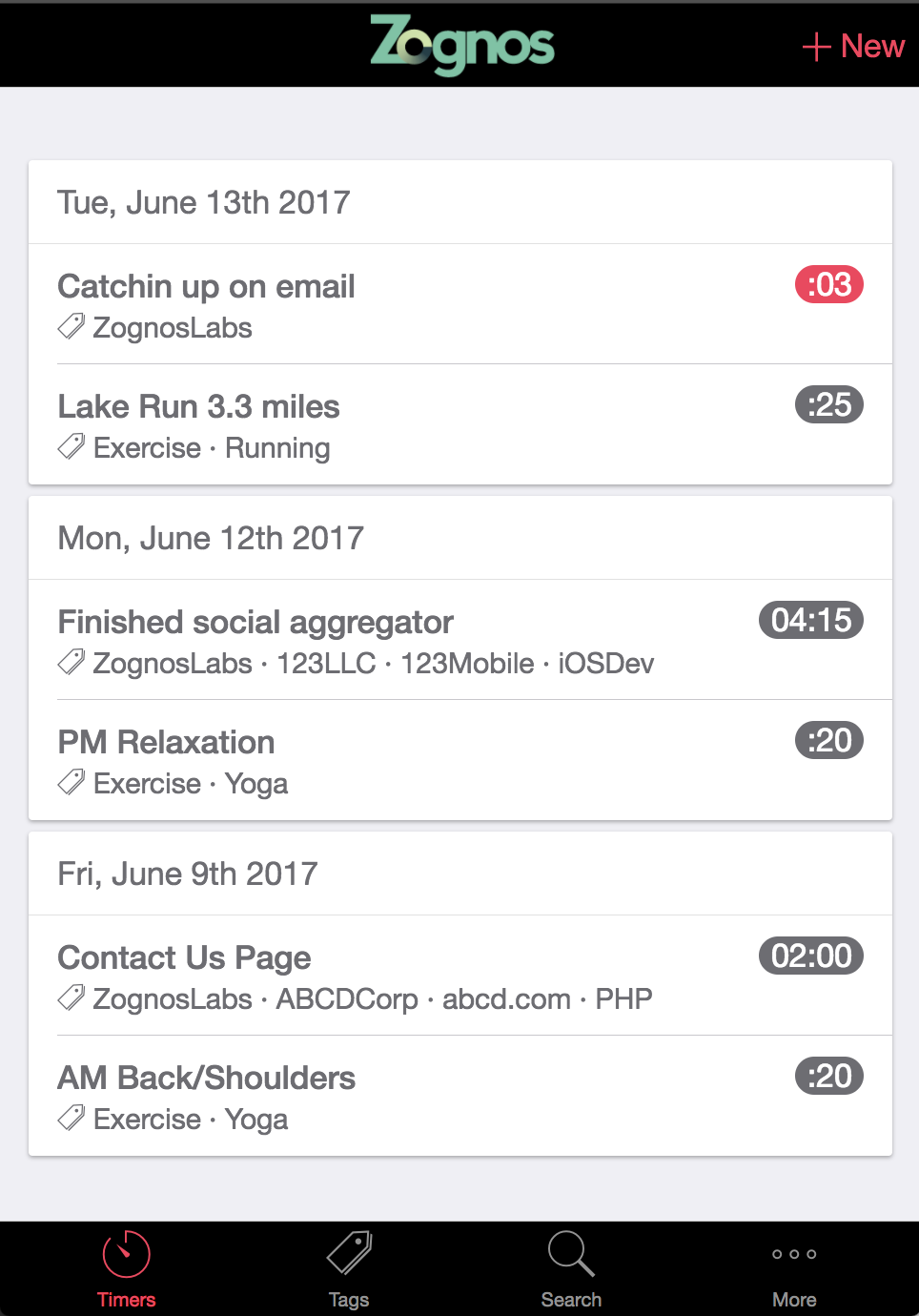Getting Started
Zognos takes a different approach to tracking time. The usual Client->Project->Task structure that most time tracking software uses is incredibly rigid and doesn't take into consideration other uses.
For example, maybe you want to track work you do for clients while also keeping track of time you spend on your daily exercise. With Zognos you can accomplish this quite simply.
Zognos uses a tagging system to organize your timers, each tag can be given a weight from 1 to 6. You can associate as many weighted tags as you want to a timer. Your timers will then be displayed based on the weight of the tags associated with it.
Suppose you want to keep track of the time spent on various clients within your company as well as time spent specifically doing PHP programming, iOS development and also your daily excercise which includes running and yoga. We could define a set of tags below that would give us the flexibility to track time based on our needs:
- ZognosLabs - Tag weight of #1 (Our fictitious company)
- ABCD Corp - Tag weight #2 (One of ZognosLabs fictitious clients)
- 123 LLC - Tag weight #2 (Another client)
- abcd.com - Tag weight #3 (Marketing website for ABCD Corp)
- 123Mobile - Tag weight #3 (123 LLC's flagship iOS app)
- PHP - Tag weight #4
- iOS-Dev - Tag weight #4
- Exercise - Tag weight #1
- Yoga - Tag weight #2
- Running - Tag weight #2
Lets say we do some php development for abcd.com. We could create a timer and then add the following tags:
- ZognosLabs
- ABCD Corp
- abcd.com
- PHP
Zognos will then display this record with a clearly defined hierarchy, a hierarchy that is completely customized to fit your needs. This data can then be easiliy searched or exported.